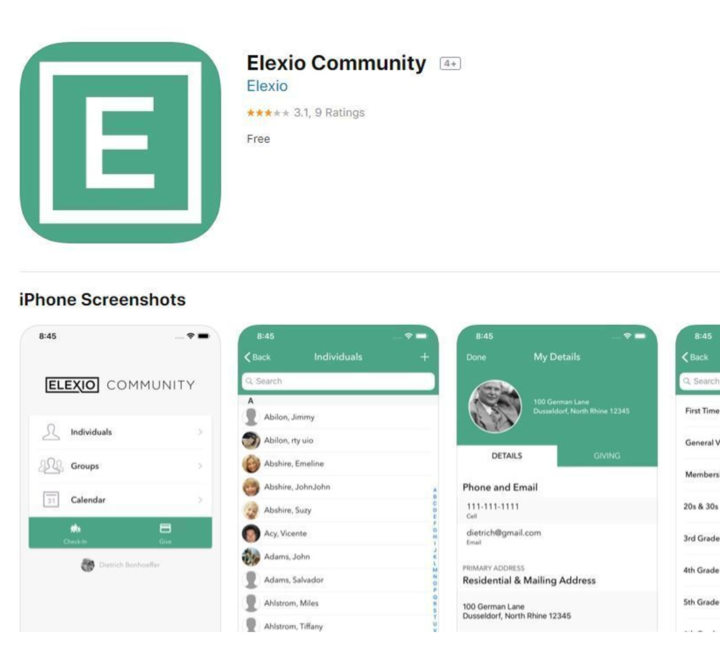The Elexio Community Application is your one stop for church information: Directory, Calendar, Giving, and more.
Elexio Community Application
Elexio Community Application
The Elexio Community Application is your one stop for church information: Directory, Calendar, Giving, and more.
iOS Devices
If you have an iPhone, or iPad, get the FREE Elexio Community app directly from the Apple App Store.
Android Devices
Do you have an Android Phone, or Tablet? Download the Free Elexio Community app directly from the Google Play Store.
Configuring Elexio Community